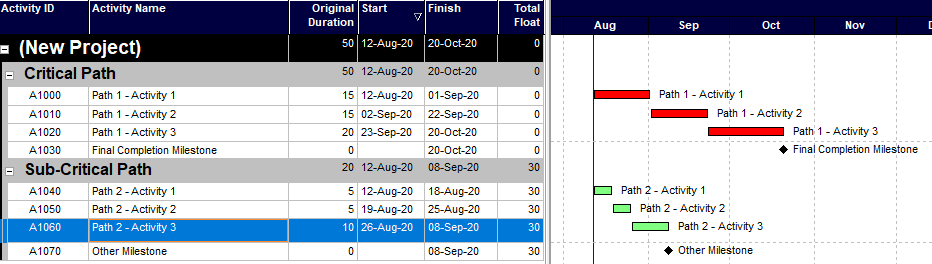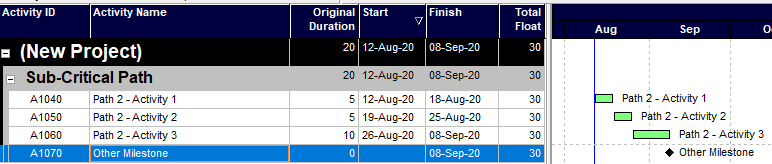How do I find what’s driving a specific milestone that is not on the longest path of the project? For instance, I have a milestone that ends before the last milestone on the project, and I want to see what is driving that milestone.
Hi Jeff,
So let’s say you have the following project and you want to be able to search for the driving path to A1070:
Go to the “Schedule” button (F9)
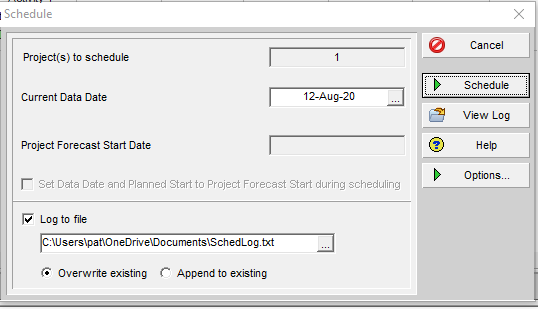
Options > Advanced. Make sure to check “Calculate Multiple Float Paths”. Select “Free Float” and then choose the activity or milestone that you want to calculate the driving path to.
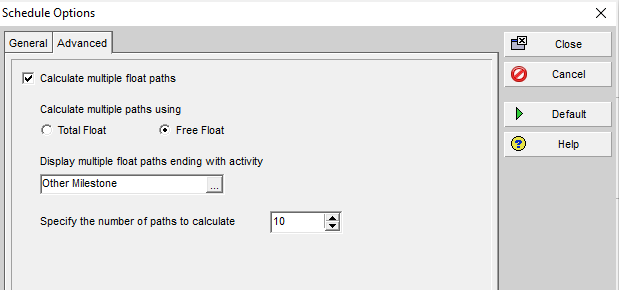
Once you do that, close the window and re-schedule the project.
Now, you’ll need to create a filter so that you can see that driving path. Create a new filter where the Float Path is equal to 1:
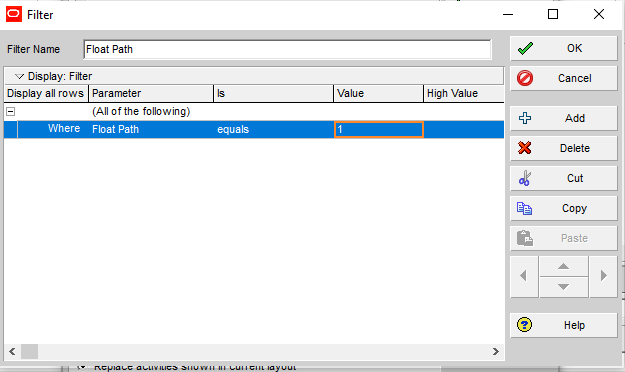
Now you can see that our schedule gets filtered to show the driving path to A1070:
thanks for the awesome information.
1 Like