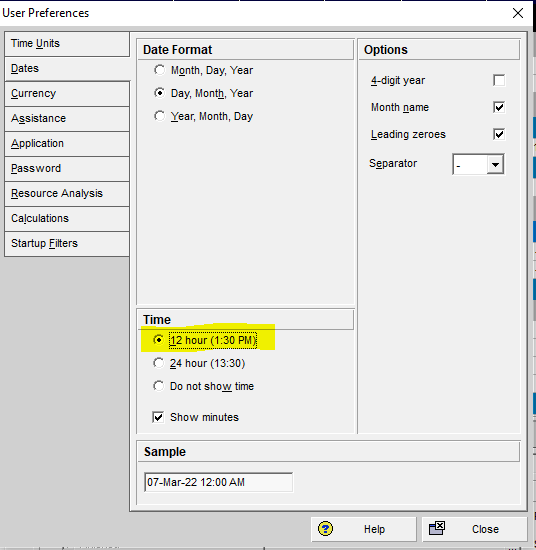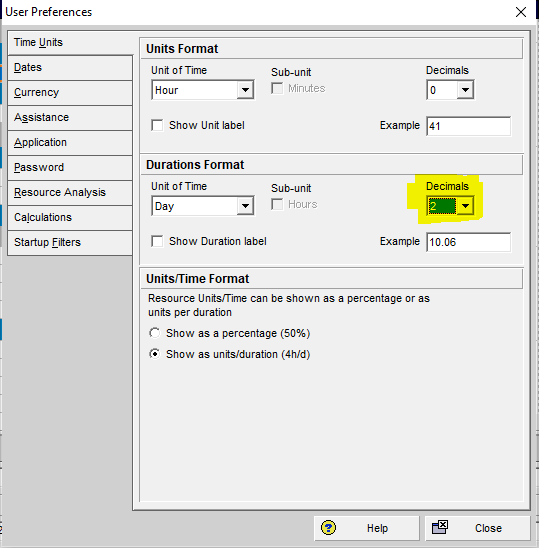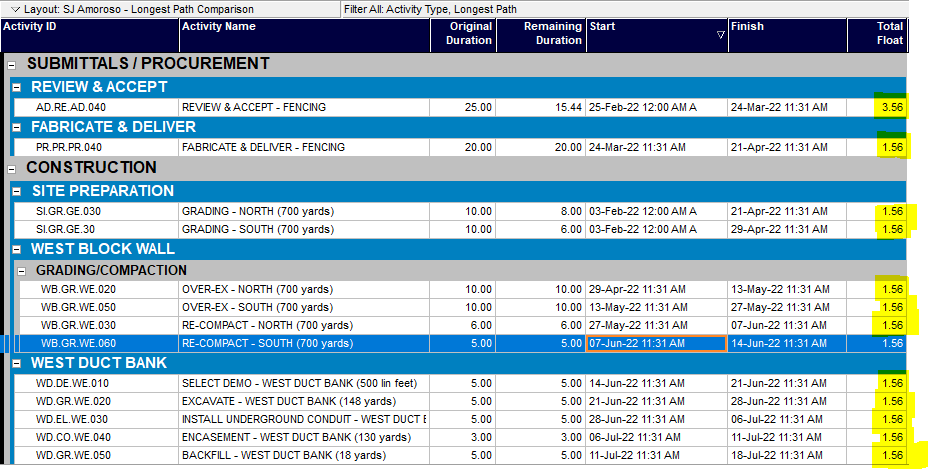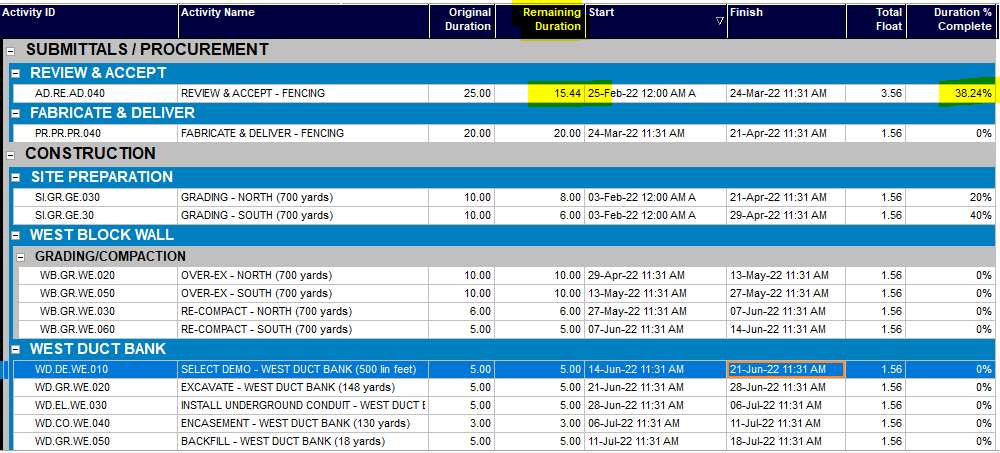Please what are “fractional durations” and how do I get rid of them in my schedule?
This is a common problem in P6! Change the settings in P6 so that you can see both times and decimals on durations - like this:
Change Date Format to Include Times
Add Decimals to Durations
You’ll now be able to see the your total float is not calculating in whole numbers, but in decimals:
There can be two reasons for this:
-
Calendars: Check to see there are not two activities in a sequence with different calendars that have different working times. For instance, if one calendar has a work day that spans from 8 am to 3:30 pm, and another has a calendar that runs from 7 am to 4:30 pm, and activities with these two calendars are tied together, it will cause the latter to start at 3:31 pm instead of the next days. To fix this, you’ll most likely have to change the calendar times or the calendar assignments.
-
Fractional Durations: Sometimes, you don’t realize but you may have a duration that is not in a whole number, especially remaining durations. Depending on your project set-up, you may have entered a % complete for an activity and it causes the remaining duration to be a decimal. See below:
In this instance, you want to make sure that your duration is in whole days and not fractions.
Hope that helps!